BBCode Guide: BBCode Guide
 | A guide to using BBCodes. |
|---|---|
| This guide will (hopefully) teach you how to use BBCode. For sake of the guide, we will divide the 15 commonly used BBCodes into 5 effort ratings with 1 requiring the least effort to 5 requiring the most effort. Before we delve into how to use the BBCodes, we should start with what the commonly used BBCodes are, as well as the category that they are sorted into for this guide. 1 Bold text 1 Italicised text 1 Underlined text 1 Strikethrough text 1 Spoiler text 1 Left justify 1 Center justify 1 Right justify 2 Code block 2 Embeded image 2 Quoted text 3 Coloured text 3 Sized text 3 URL hyperlink 4 Local hyperlink Let's start with the BBCodes that are "1-rated". These are the basic BBCodes that require very little effort to use, meaning that you just type the BBCode, your text, and then the closing BBCode. Let's use the bold text BBCode for an example. To make text bold, type: [b] Now type your text that you would like to make bold Then, finish with the closing end: [/b] Now your text will appear bolded whenever you use the bold BBCode. Easy, right? Now let's find out how to use the "1-rated" BBCodes. Bold text: [b]your text here[/b]
Italicised text: [i]your text here[/i] Underlined text: [u]your text here[/u] Strikethrough text: [strike]your text here[/strike] Spoiler text: [s]your text here[/s] Left justify text: [left]your text here[/left] Centre justify text: [center]your text here[/center] Right justify text: [right]your text here[/right] Go ahead and go here and play around with these BBCodes until you're comfortable with them, understand what they do, and/or how to use them. Now we have the "2-rated" BBCodes. These tags are still fairly basic, but require a bit more attention when using. They still follow the usage format as above, but have a bit more to consider when using. The code block BBCode tag allows you to post text in a monospaced environment when necessary (such as posting lines of programming code), and spacing characters are not ignored. The list of "1-rated" BBCodes was put together using this BBCode. The embeded image BBCode allows you to post an image directly for people to see. Instead of putting text between the opening and closing ends of the BBCode, you put the URL of the image between them. Be careful with long URLs because it might break the BBCode functionality - a way around this is to use tinyurl.com to shorten the URL. The quote text is a bit borderline between "2-rated" and "3-rated" because of it's hidden functionality. Text inside a quote BBCode tag will format the text to look similar to the code BBCode, but when you use the hidden functionality, it makes the result more obvious that it is a quote. Now that we've specified these BBCodes, let's learn how to use them. Code block: [code]your text here[/code]
Embeded image: [img]https://www.adspeed.com/placeholder-300x250.gif[/img] Regular quoted text: [quote]your text here[/quote] Special quoted text: [quote=any name here]your text here[/quote] Again, go here and play around with these BBCodes until you understand how to use them. Now we will get into the "3-rated" BBCodes. These codes require a bit more effort and are used similarly to the "special" quoted text BBCode. Coloured text (name): [color=red]your text here[/color]
Coloured text (hexadecimal): [color=abcdef]your text here[/color] Sized text: [size=#]your text here[/size] URL hyperlink: [url=http://anicdb.com]your text here[/url] Again, be careful with long URLs because it might break the BBCode functionality - a way around this is to use tinyurl.com to shorten the URL. Once again, go here and play around with these BBCodes until you understand how to use them. We are now at the "4-rated" BBCode. This BBCode requires fairly close attention because it is very specific. The local hyperlink BBCode allows an ACDB user to post an ACDB link for other ACDB users to follow. While, I could go into specifics, there is an entire book dedicated to this. The usage is very similar to the URL hyperlink BBCode, but is also different at the same time. Let's look an example: [urll=books.php?id=46]URLL BBCode[/urll] See what I mean? Now how do we use it properly? First take a look at the URL for the ACDB page you'd like to link (let's continue using the same example page), which would be something like: http://www.animecharactersdatabase.com/books.php?id=46 or it might look like: http://18.animecharactersdatabase.com/books.php?id=46 Now we copy everything to the right of ".com/", which is: books.php?id=46 And paste it into the beginning section of the URLL BBCode tag: [urll=books.php?id=46] Then, just finish the rest of the code with the text you'd like to use ("URLL BBCode") and the closing section ("[/urll]") Remember these only work on ACDB with ACDB pages! Now play with the BBCode here until you're comfortable with it. One last thing to mention is that you can also nest BBCodes, but you must pay attention and close the BBCodes properly or they will not work! Let's make a sample text that's 20pt and green for example: [size=20][color=23c952]nesting example[/color][/size] becomes: nesting example As a rule of thumb, close the last used BBCode (color) first before the first used BBCode (size). If it's not closed in the correct order, the BBCode could break. Congratulations! You've learned all the BBCodes to know for ACDB! If you're curious to where the "5-rated" BBCodes are, they are very uncommon BBCodes that are used in creating tables which are only used in a very isolated part of the site, these really require a lot more effort, so it won't be covered or mentioned past this. Written 2016 Jan 17 by Nori13. |
|
Kawaii or NOT?!
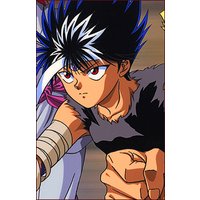 Anime_Goddess found a Dragon Slayer Candidate Hiei
Anime_Goddess found a Dragon Slayer Candidate Hiei
|
 DaZEROrk found a Dragon Slayer Candidate Hanabata Nohkins
DaZEROrk found a Dragon Slayer Candidate Hanabata Nohkins
|
 DaZEROrk found a Dragon Slayer Candidate Hanabata Nohkins
DaZEROrk found a Dragon Slayer Candidate Hanabata Nohkins
|
 DaZEROrk found a Dragon Slayer Candidate Hanabata Nohkins
DaZEROrk found a Dragon Slayer Candidate Hanabata Nohkins
|
 DaZEROrk found a Dragon Slayer Candidate Hanabata Nohkins
DaZEROrk found a Dragon Slayer Candidate Hanabata Nohkins
|
| echoprice joined |
 Rei wished Jinbei Tsukishima a Happy Birthday
Rei wished Jinbei Tsukishima a Happy Birthday
|
 Rei wished Irisviel von Einzbern a Happy Birthday
Rei wished Irisviel von Einzbern a Happy Birthday
|
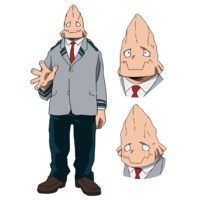 Rei wished Koji Koda a Happy Birthday
Rei wished Koji Koda a Happy Birthday
|
 Natsumimi wished Haginosuke Ibuki a Happy Birthday
Natsumimi wished Haginosuke Ibuki a Happy Birthday
|

