| |
Lounge help.: Lounge |

☰
ACDB
Log In

|
 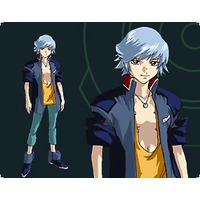 |
 | About the lounge |
|---|---|
| Lounge Basics
-BB Code: All BB Codes listed on this page will work in the lounge. The urll bbcode does not appear on the bbcode page. More info about the urll bbcode can be found here. -Actions: Type /me to perform an action. Example: /me orders a pizza becomes UserName orders a pizza. -Editing and Deleting Posts: Lounge posts are editable and deletable, with the following restrictions: --Public Channels: You are only able to edit or delete your own posts (admins can edit all posts) by either clicking on the timestampto the right of the post or the asteriskon the left side. --Private Channels: You are able to edit or delete all posts within any private channel that you part of. -Lounge Alert: There is an area between the lounge buttons (Refresh, Mini, etc.) and the lounge that does not appear, due to the fact that it's empty. The alert area is able to take any BB code, so it is able to display images and links along with regular text. To do this, type /alert (whatever you want to appear) and it will appear in the alert area ("Appears here" in this example). Type /alert to remove it, making sure you type a space after "/alert" so that it registers the command. -Channel Name: You are able to change the name of channels from the original or default name (depending on the lounge). To do this, type /channame (channel name) and a post will be added to the lounge notifying the change of the channel name. -Admin Speak: This allows admins level 2 and up to speak to each other without letting regular users read the post; to do this, type ! at the beginning of the post. To prevent a post from becoming admin speak, simply put a space before the ! (example). -Kicking Users: --Admins: Type /kick (username)(reason) to kick a user out of a lounge. This is another admin level 3 and up function, and use this function with care. You cannot kick yourself by the way. --Users & Admins: If you have been kicked, click on the channels link and click to join the channel you've been kicked from. Keep in mind the reason you were kicked for, before you get re-kicked and possibly banned temporarily. -Small Avatar: You can upload a small avatar using the User Setting page. You can also change your current small avatar here. Make sure it is 125x25 pixels in size. Anything larger will be rejected. -Private Lounges: The lounge supports multiple channels which allows you to talk with one other person at a time. To do this, click on the ![[Image]](https://www.animecharactersdatabase.com/oxygen/16x16/actions/im-user.png) image next to the user's name you wish to start a private lounge with. There is also a link on the user's profile page that you can also follow to open a private lounge.
image next to the user's name you wish to start a private lounge with. There is also a link on the user's profile page that you can also follow to open a private lounge.
-Color Status Indicators: █ = Level 4 Lounge Admin: Has the below abilities and owns the lounge channel. It is also displayed as "Owner (+q)" in the list of all lounge users. █ = Level 3 Lounge Admin: Has the below abilities and cannot be kicked by anyone ranked below. It is also displayed as "Protected (+a)" in the list of all lounge users. █ = Level 2 Lounge Admin: Has the below ability and can promote members/lounge admins. It is also displayed as "Op (+o)" in the list of all lounge users. █ = Level 1 Lounge Admin: Has the ability to kick and ban people. It is also displayed as "Half Op (+h)" in the list of all lounge users. █ = Voiced Member: Has the ability to speak if the lounge is in moderated mode. It is also displayed as "Voiced (+v)" in the list of all lounge users. █ = Normal Member -Auto Refresh: The lounge refreshes once the server receives a post from a user. If this does not work with your browser, then it will refresh every 15 seconds. This can lead to some problems, so we've added some status messages to help. While fetching new messages, you'll see "Loading..." just above the first message in the lounge, to the left of the search bar. If this stays for a long time, it's possible the server is overloaded, or your internet connection is saturated. On error, where the messages are, it will be replaced with "Error retrieving new messages..." If any problems persist, try to gather as much info as you can about what was going on, and Rei will do whatever's in his power to fix it. Scripts Please do not flood the lounge with multiple scripts (ie: .miko, .card, .fortune, etc) and use this private lounge instead. Moderators and admins will be more strict with this rule based on the activity of the lounge; however, this does not mean that you are free to flood the lounge if it seems like no one's talking. -Lots: Type .lot to get a Japanese lot (example). You can also give money (this money comes out of your current amount of jewels) for a better chance at a lot, just type .lot (amount here) (for example .lot 1500). You are able to draw lots only once per day. For more info, the following links were used as resources: link 1, link2. -Fortunes: Type .fortune to get a random fortune (example). Fortunes are limited to one per day, and the genre changes daily. -Weather: Type .weather to receive a weather forecast for the next day. Weathers may range from light rain to Rei's Wrath. -Cards: Type .card to draw a random card; you can draw up to three cards a day. Finding, selling, and/or buying a card reduces the number of cards you can get from the script - be careful! The odds of finding a card in a chest are as follows: 1st chest found: 100% chance of a card 2nd - 9th: 50% 10th - 99th: 25% 100th - 999th: 2% 1000th +: 75% Type .cardpack for three cards. Best to use this before opening any chests. Type .cards to see who the Top Ten for finding cards of the day. For example: Today's Top 10 [1] Eiki-sama with 441 cards [2] an0nym0us with 229 cards [3] Nanfenkoff with 223 cards [4] J_1426 with 215 cards [5] Kami-Maikeru with 153 cards [6] SKyongmania with 130 cards [7] superpapak1 with 124 cards [8] Landofsquiggles with 100 cards [9] tiamatnightmare with 81 cards [10] Honatoan with 78 cards -Memes: Type .meme to get a random meme (if you say certain things, you might get a meme to spawn...). -Selfslap: Type .selfslap in order for you to get slapped. ACDB will slap you around a bit with a large trout XD -Calculation: You can use the lounge as a basic calculator! To do this, type .calc before the calculation you want to perform and put spaces between the numbers and operands. Note that you can only calculate 2 numbers together. (Example: .calc 3 + 3) You can also calculate hexadecimal numbers as well, though the result will be decimal. To do this type the hexadecimal prefix of 0x before the hexadecimal number. (Example: .calc 0x8ba + 0x17c) Allowable operands: + - * / -Seen user: Type .seen to view when a user was last seen. (Example: .seen UserName ) -Call user: Type .call to call a user to the specific lounge. (Example: .call UserName ) Minigames Please do not flood the lounge with minigame scripts (ie: .war, .miko, .r20, etc) and use this private lounge instead. Moderators and admins will be more strict with this rule based on the activity of the lounge; however, this does not mean that you are free to flood the lounge if it seems like no one's talking. -Loli Minigame: Type .loli into the lounge to capture a random amount of lolis (up to 5), and you can only capture once a day. Rankings can be found here. -War Minigame: Type .war into the lounge to test your loli army at loli combat! You will either gain or lose 5 lolis and you can only lead your army into one battle per day. You must have at least 5 lolis to go into war! -Neko Minigame: Type .neko into the lounge to capture a random amount of nekos (up to 5), and you can only capture once a day. Rankings can be found here. -20-sided Die Minigame: Type .r20 to roll a 20-sided die. If you roll a 1 or a 20 you get a special message! -10-sided Die Minigame: Type .r10 to roll a 10-sided die. -8-Ball Minigame: Type .8ball (your question here) to get a yes/no/maybe answer. -Rock, Paper, Scissors Minigame: Type .rock , .paper , or .scissors to play against the server. -Spin The Bottle Minigame: Type .bottle to have ACDB spin the bottle. It will choose an active user in the user list. -Miko minigame: Type .miko to get a random miko character from the database. -Bishie minigame: Type .bishie to get a random bishounen character from the database. Link Helpers -Summon: Type .summon (character tag) to get a random character by tag from the database. (Example: .summon wolf ears) -Summon Character: Type .summon (character ID number) to get a specific character by character ID number from the database. (Example: .summon 30223) -Show Series: Type .pid (series ID number) to get a specific series by series ID number from the database. (Example: .pid 104680) -Show Guild Image: Type .gid (guild image ID number) to get a specific guild image by ID number from the database. (Example: .gid 8137) Quick Reference -Regular Quick Reference: Type /help to get a quick reference guide to commonly-used lounge commands. -Admin Quick Reference: Type /adminhelp to get quick reference guide to admin-only lounge commands. -- (This was written very quickly, feel free to edit/revise as necessary.) original by Nori13 update by rei cirno added some small stuff small update by feli update by CaptainBrain 5/01/13 Changed .whois example from .call UserName to .whois UserName . - NuitTombee [05 May, 2016] updated by Nori13 Added .cardpack and .cards to -Cards. - NuitTombee [20 July, 2017] |
|
|
01:02 am
|
Anonymous
Who is this?
|
RIN IS MALE
- Anonymous
Rendered in 4.9 ms. R-12-W-1-M-3155.27 KB